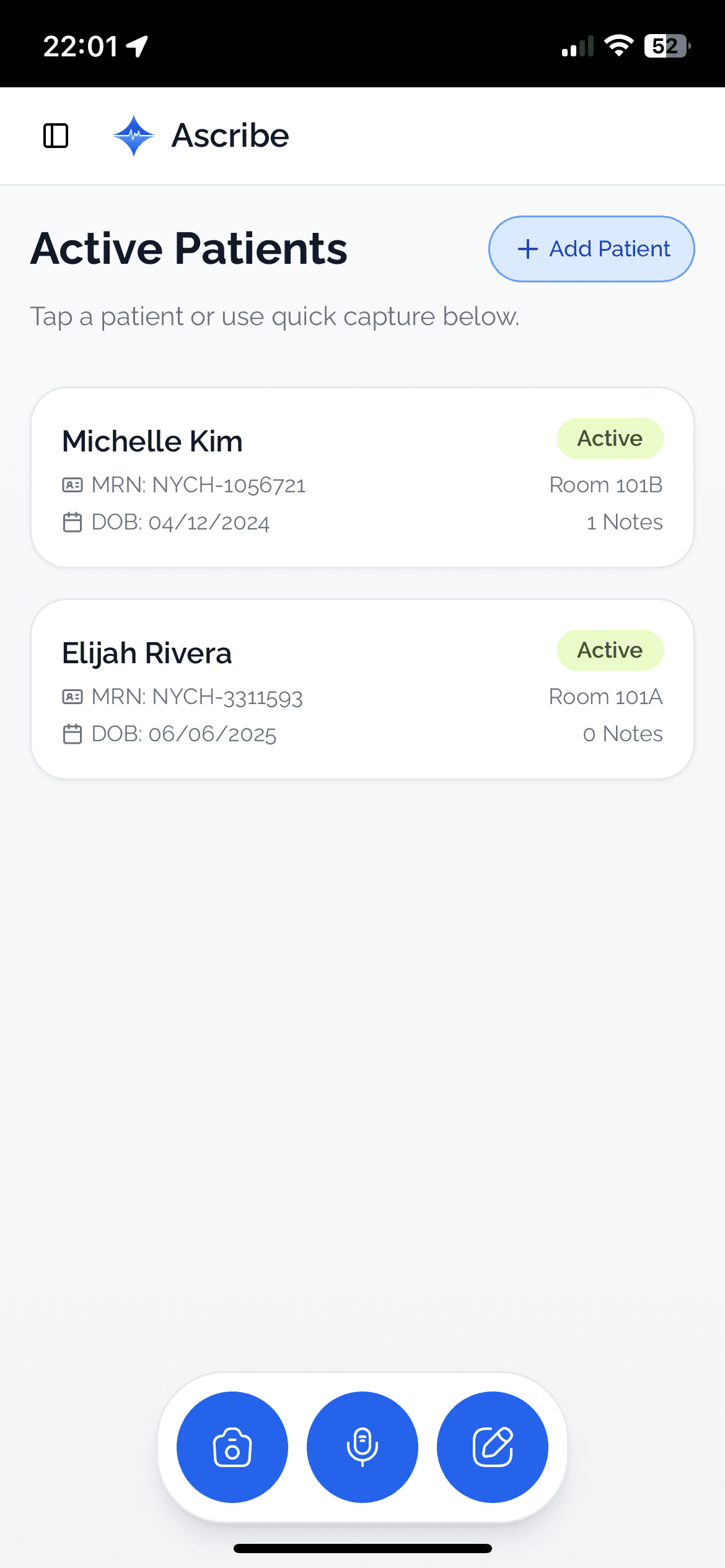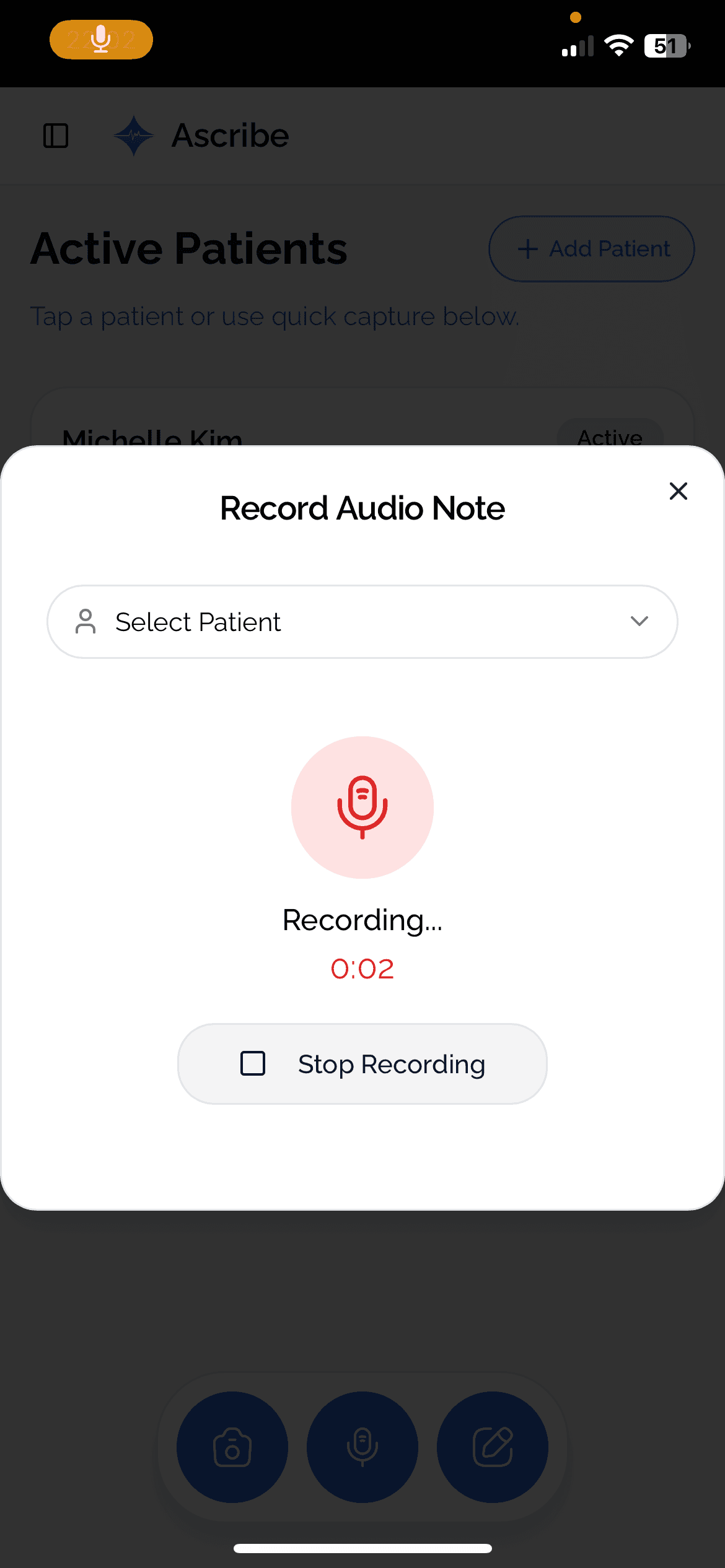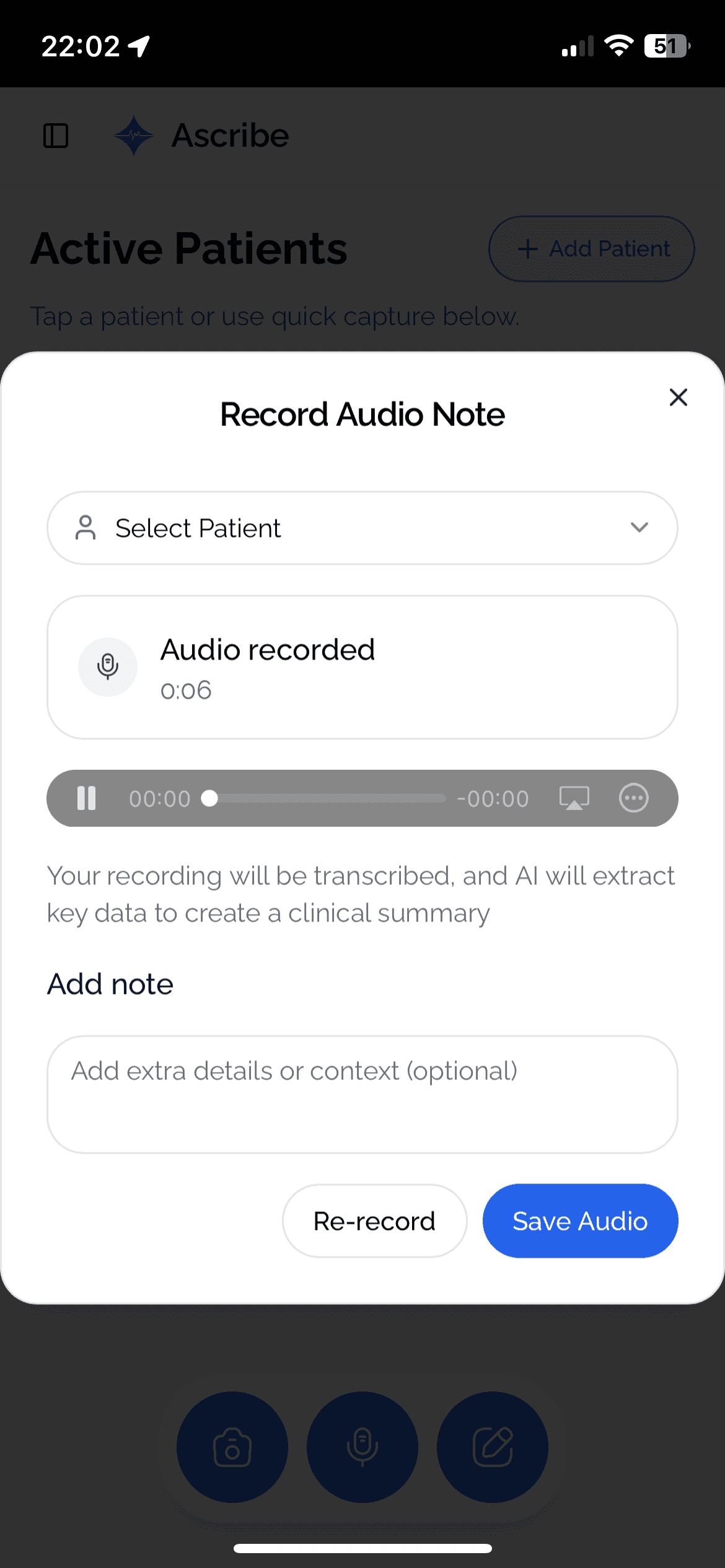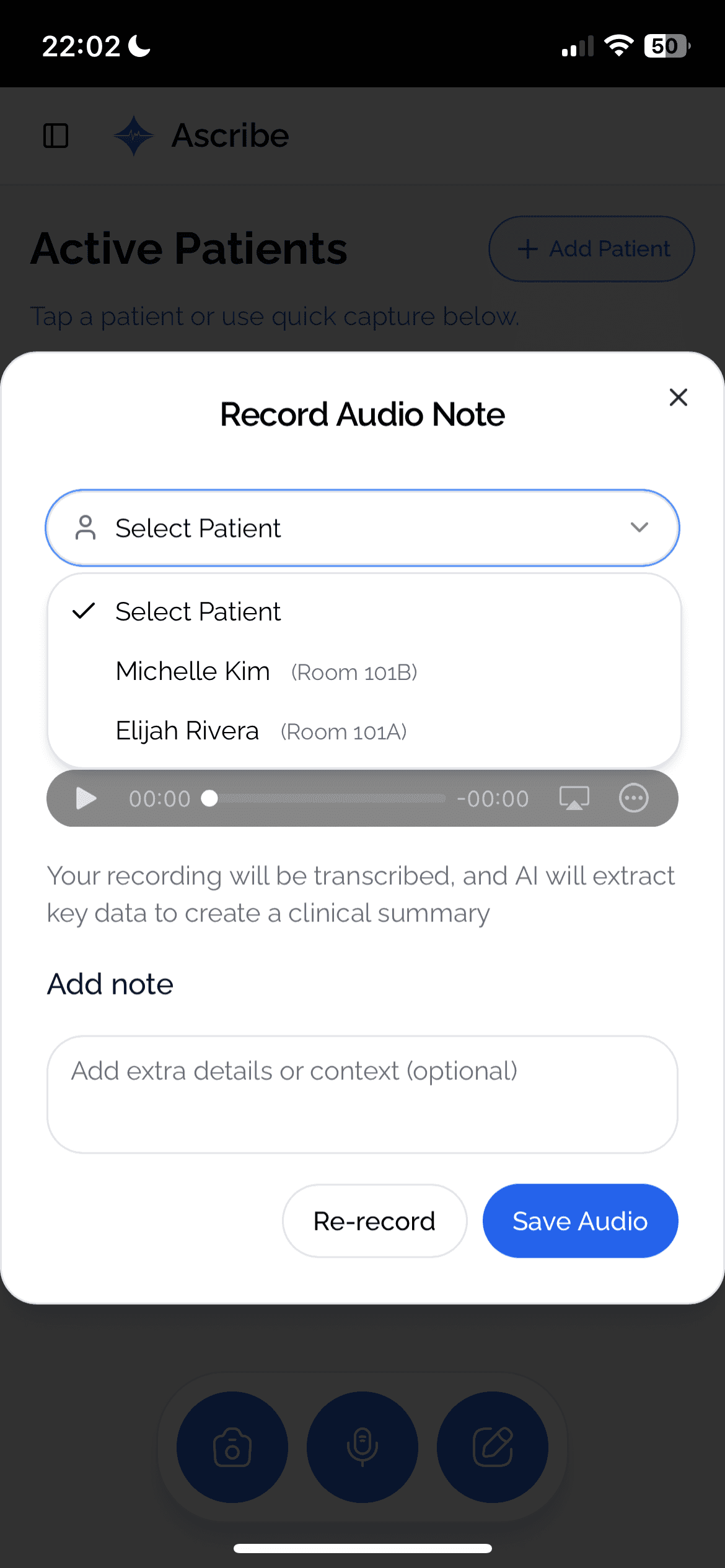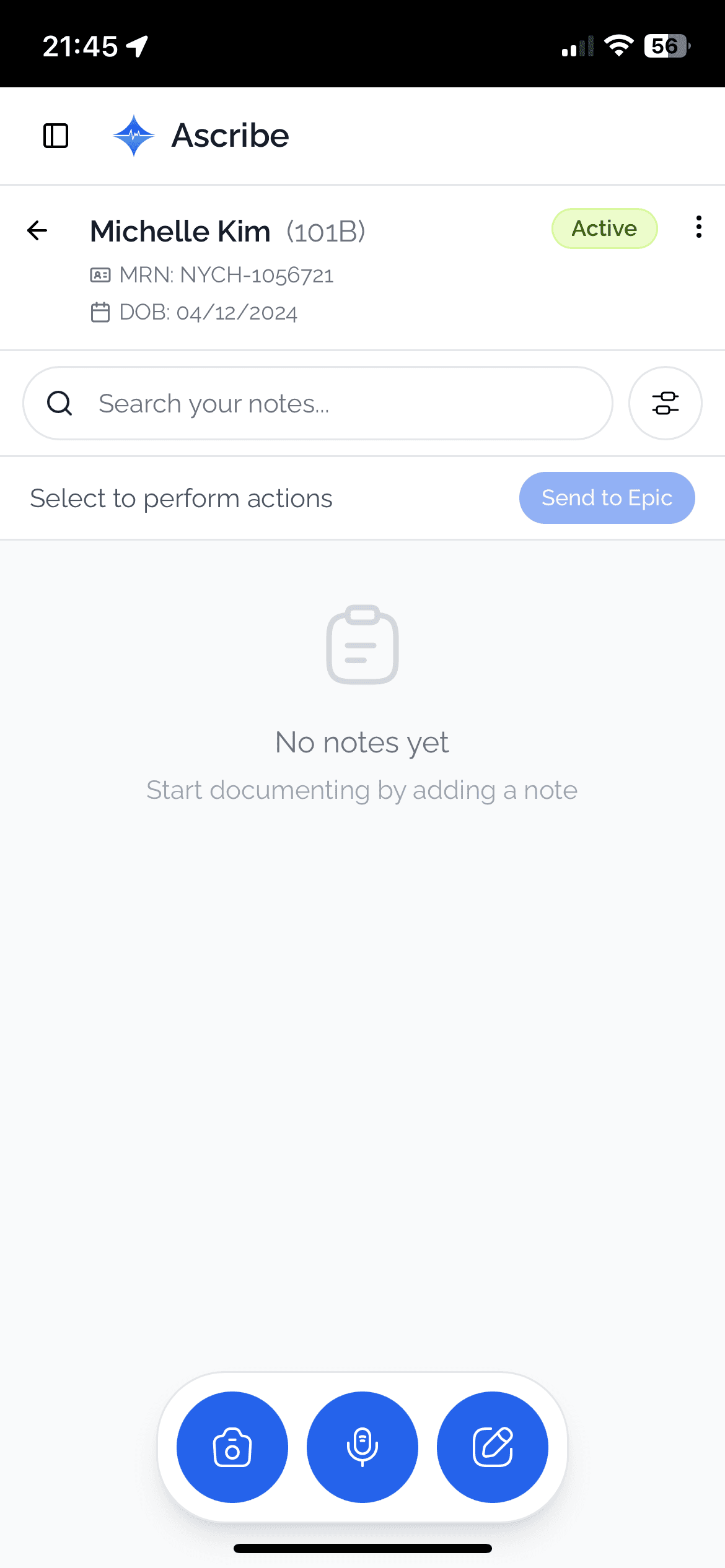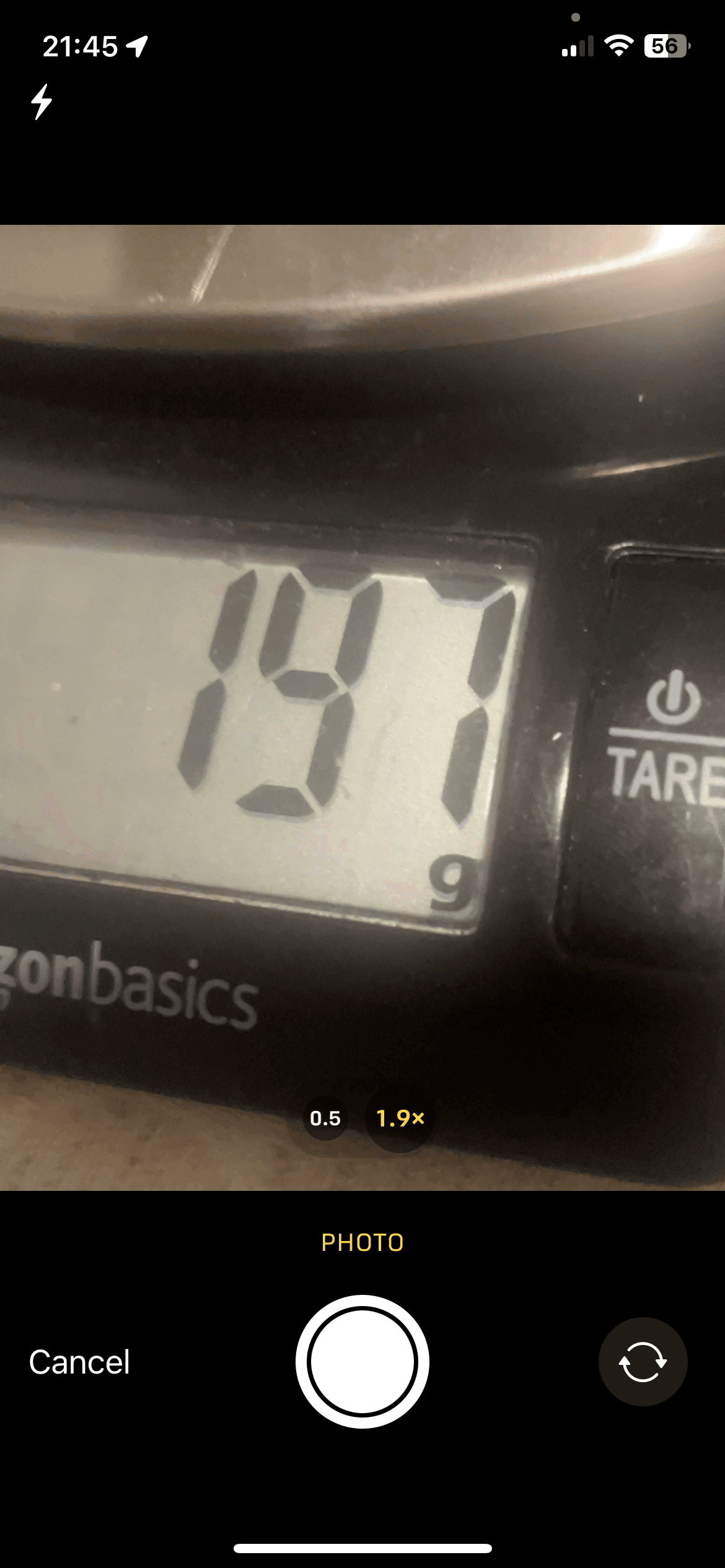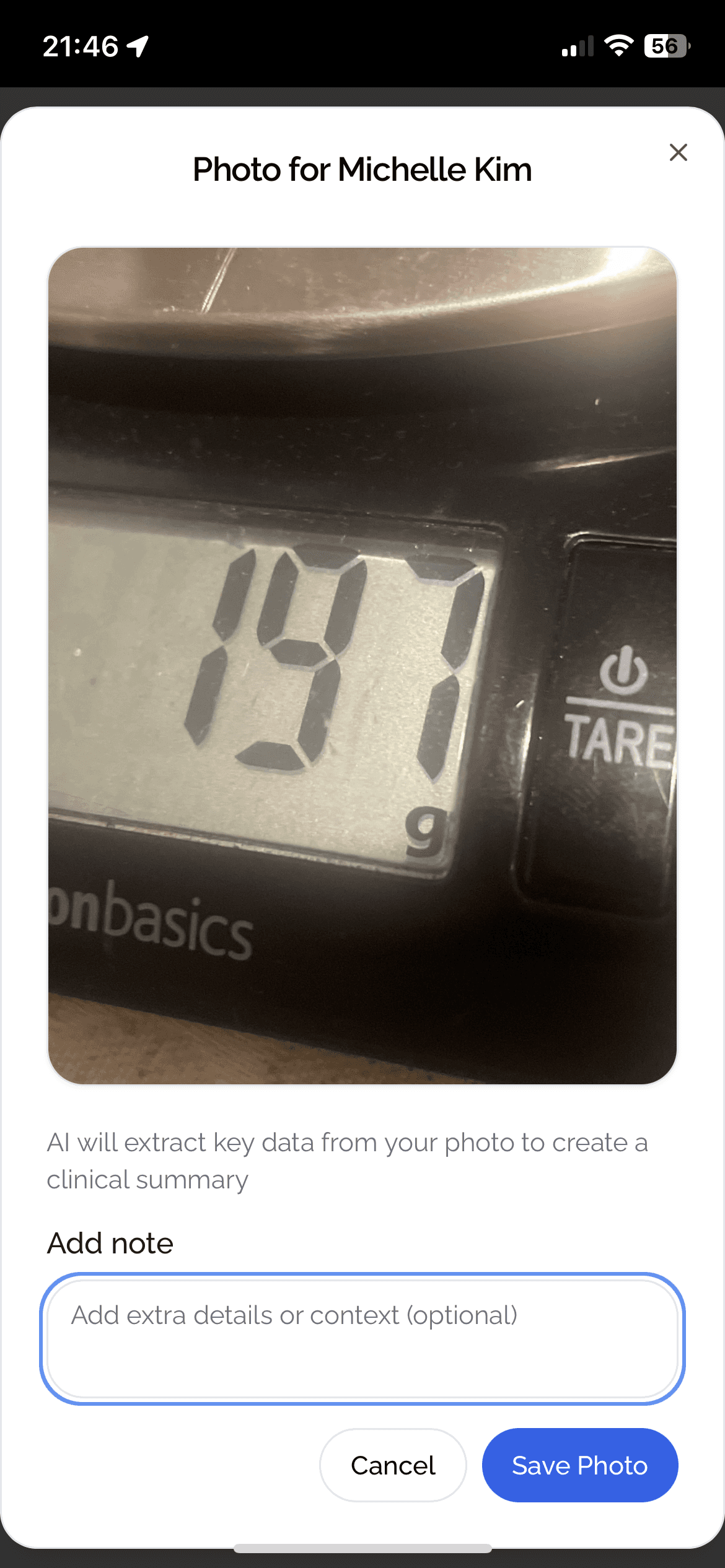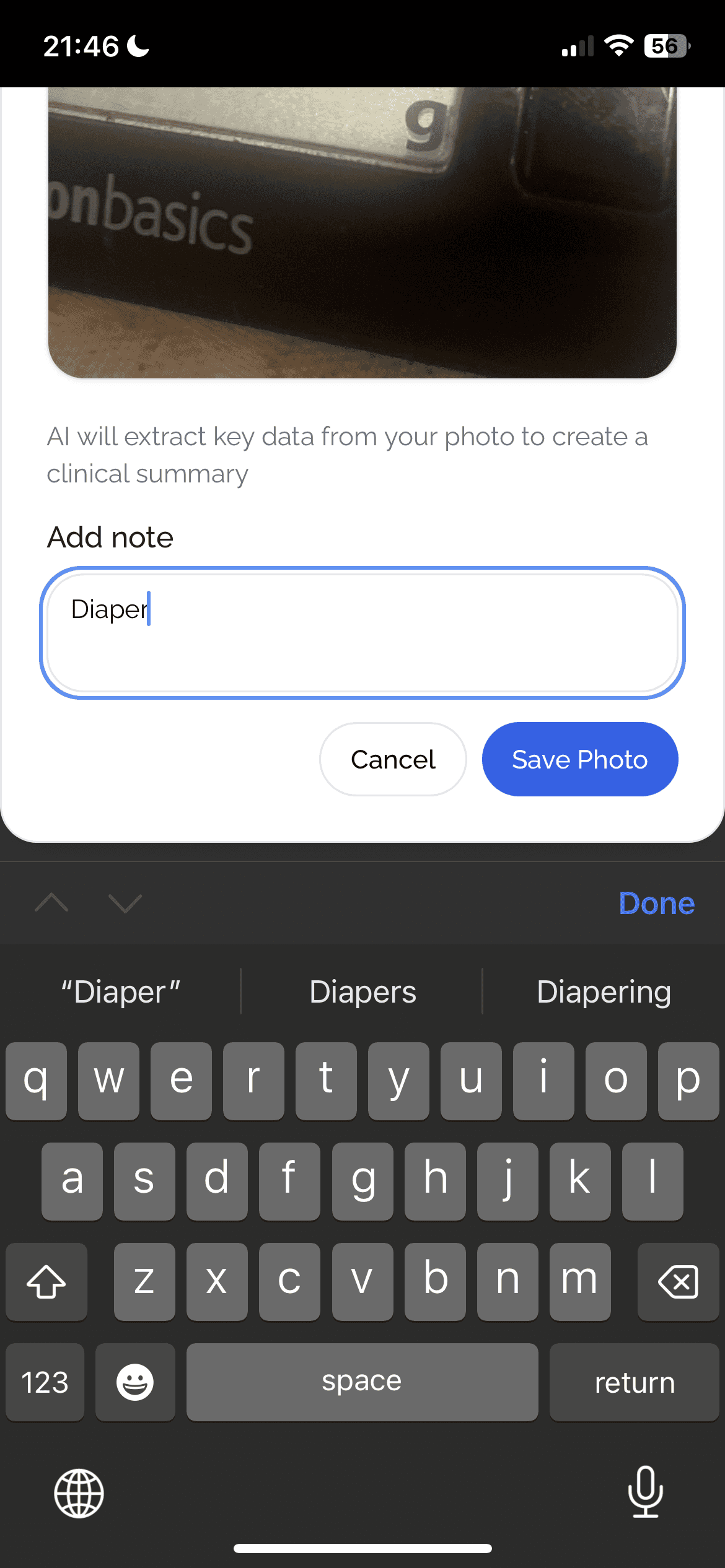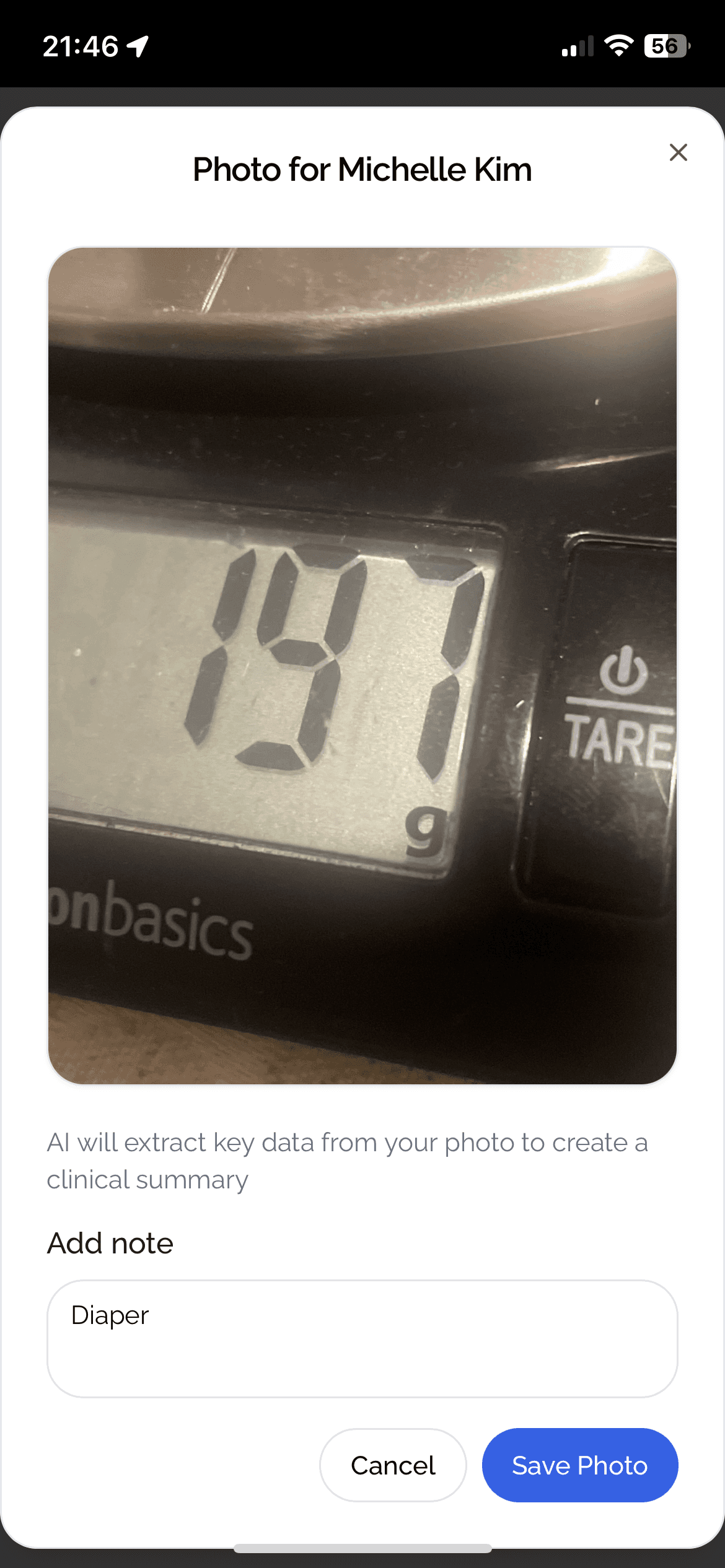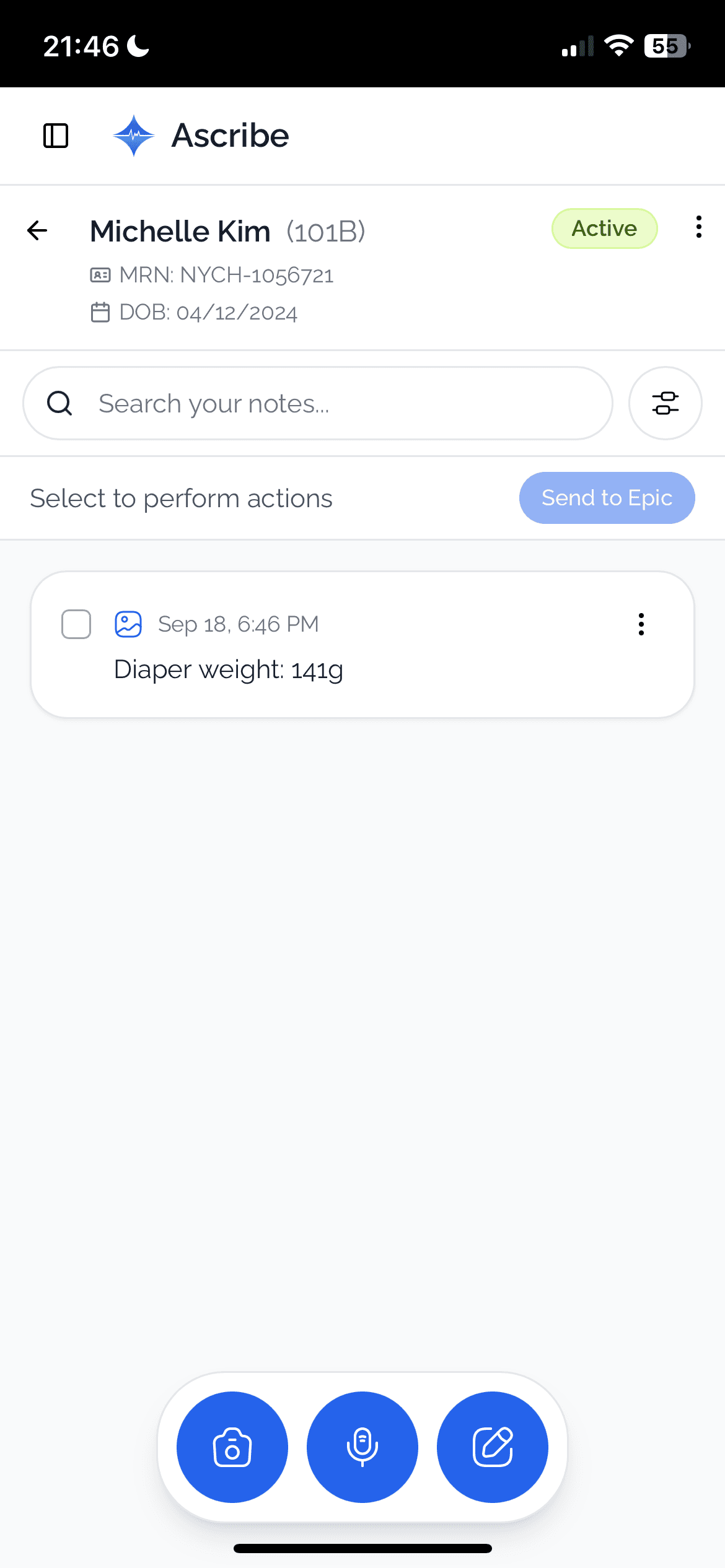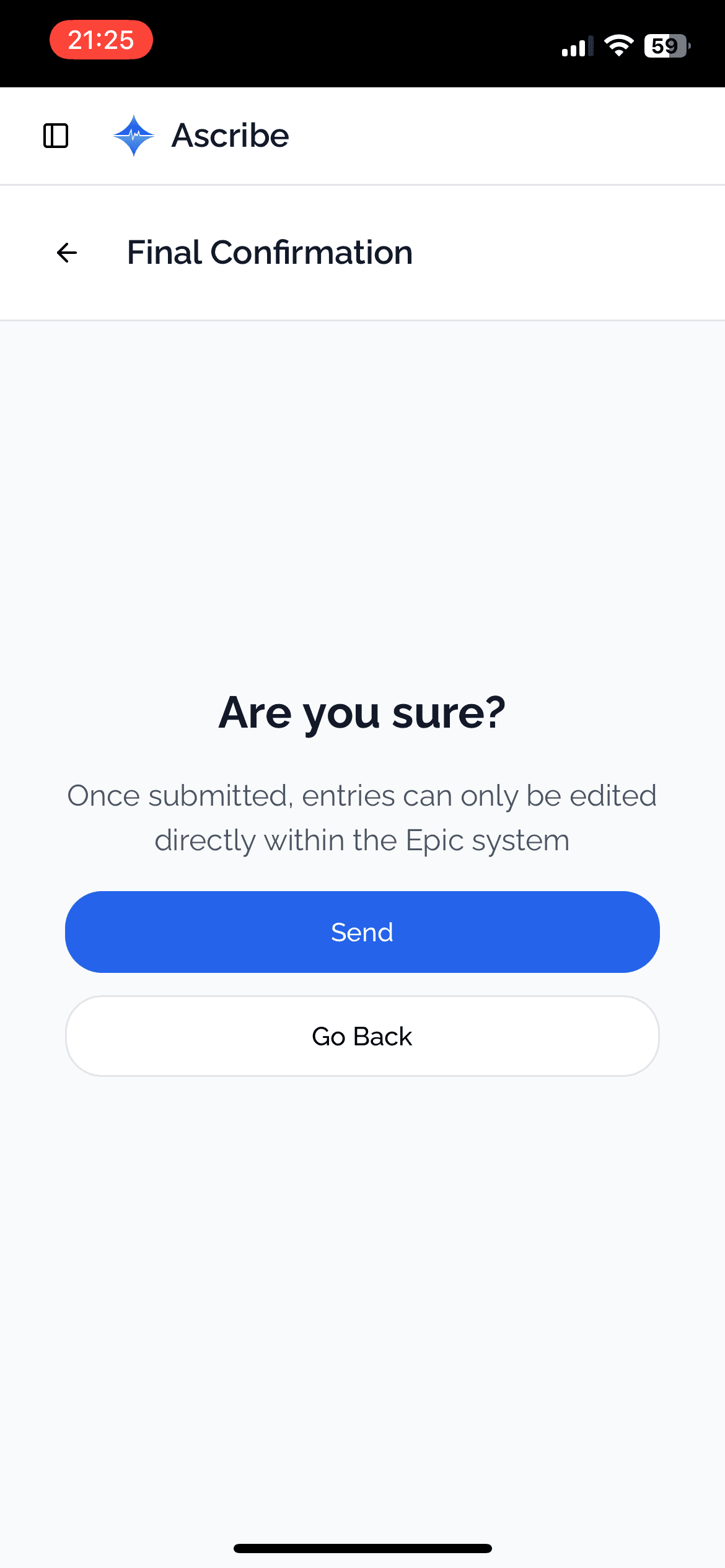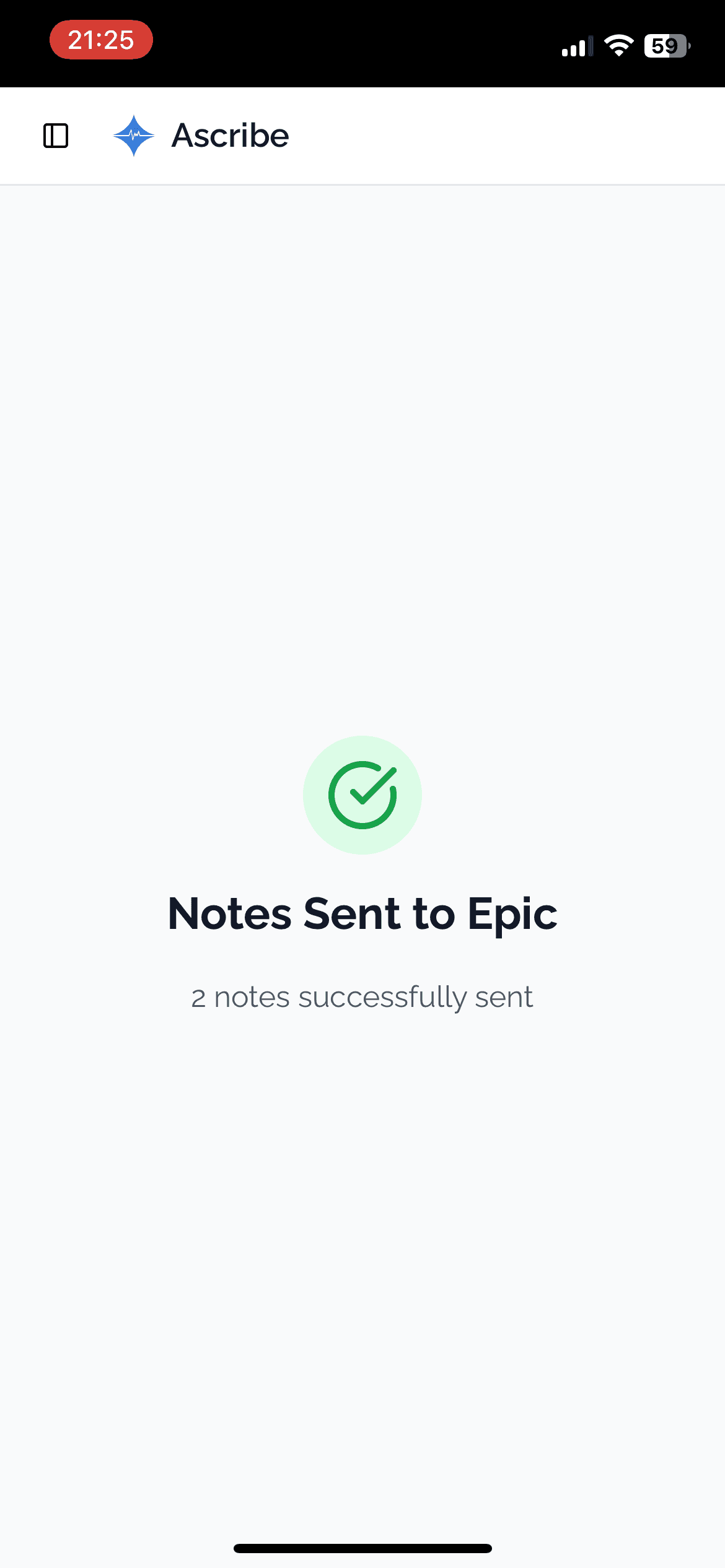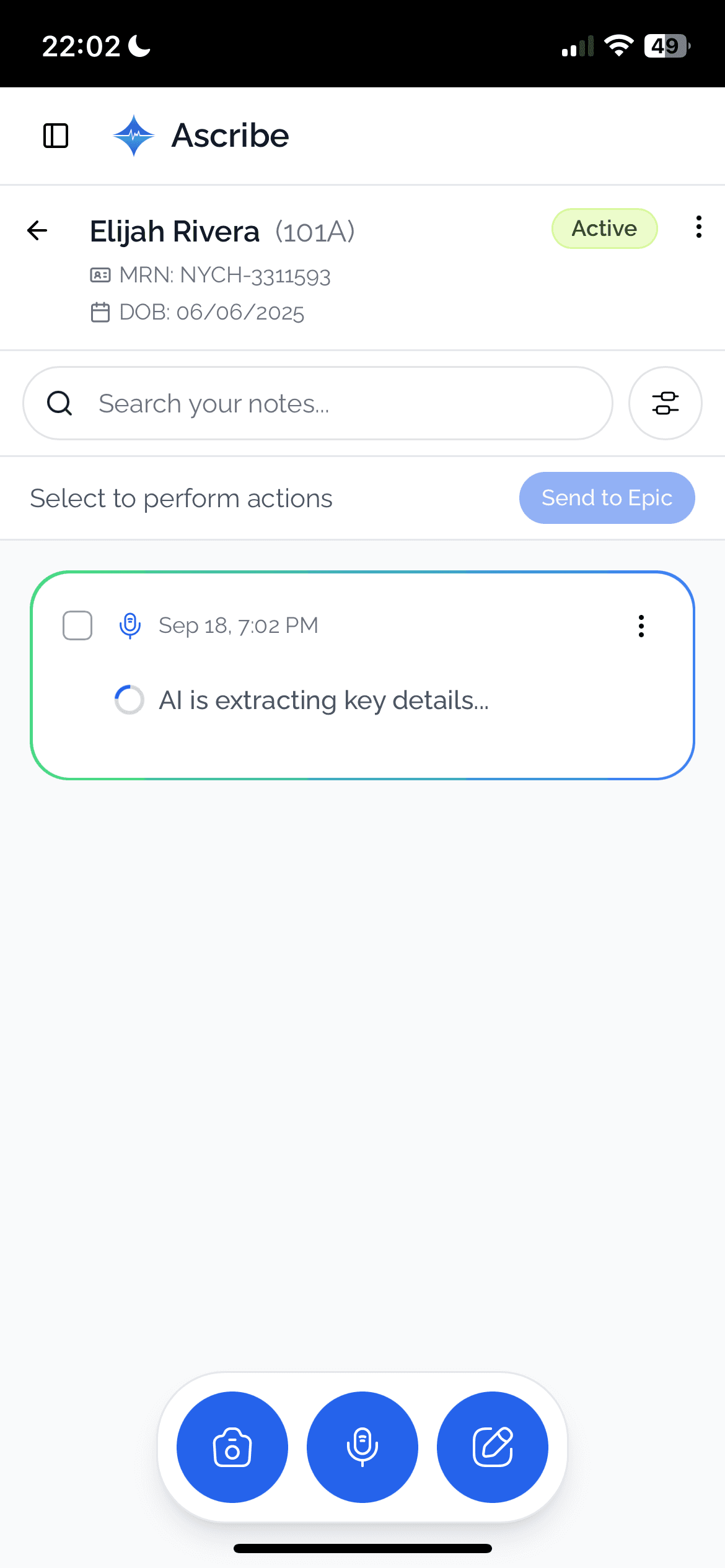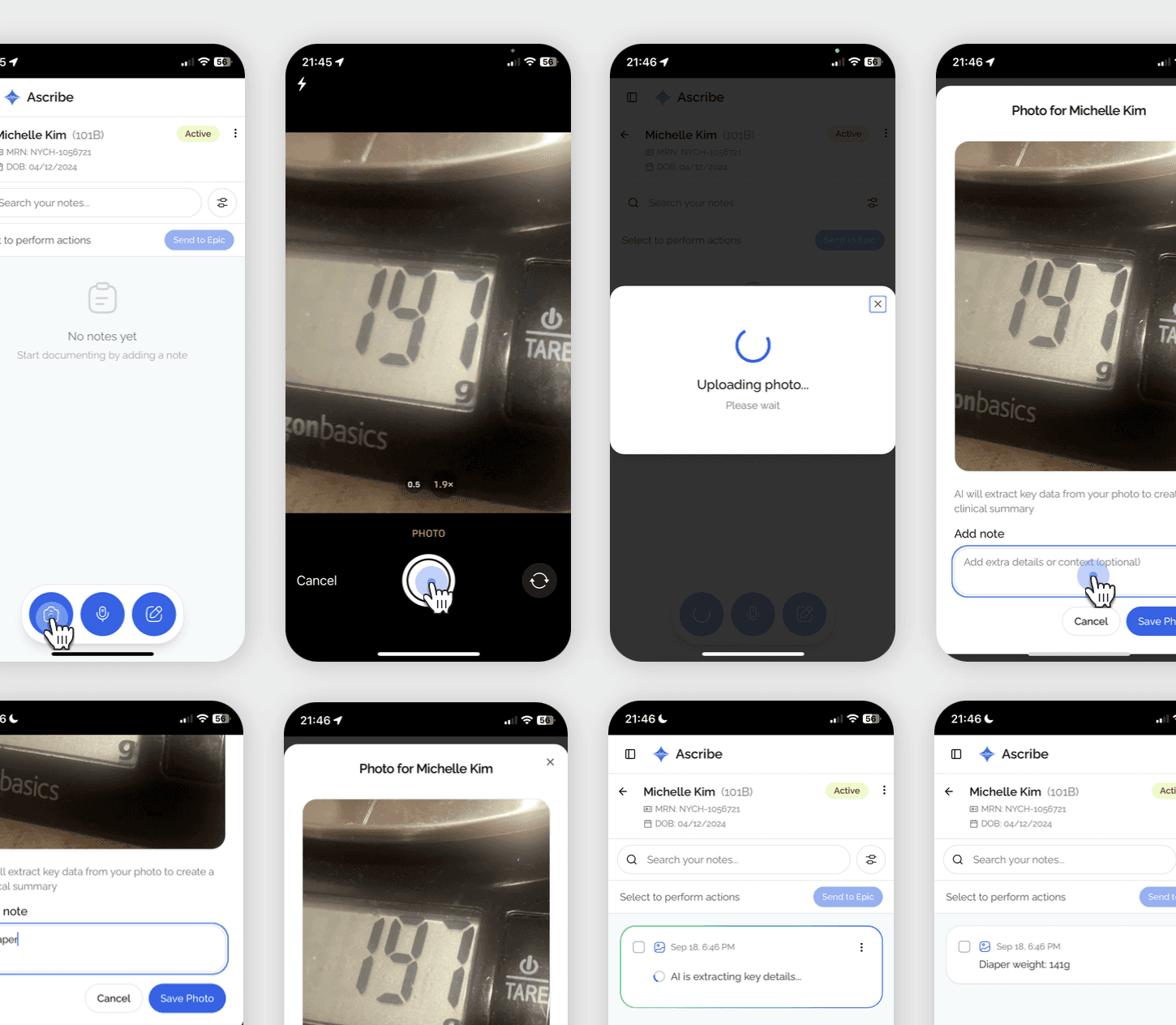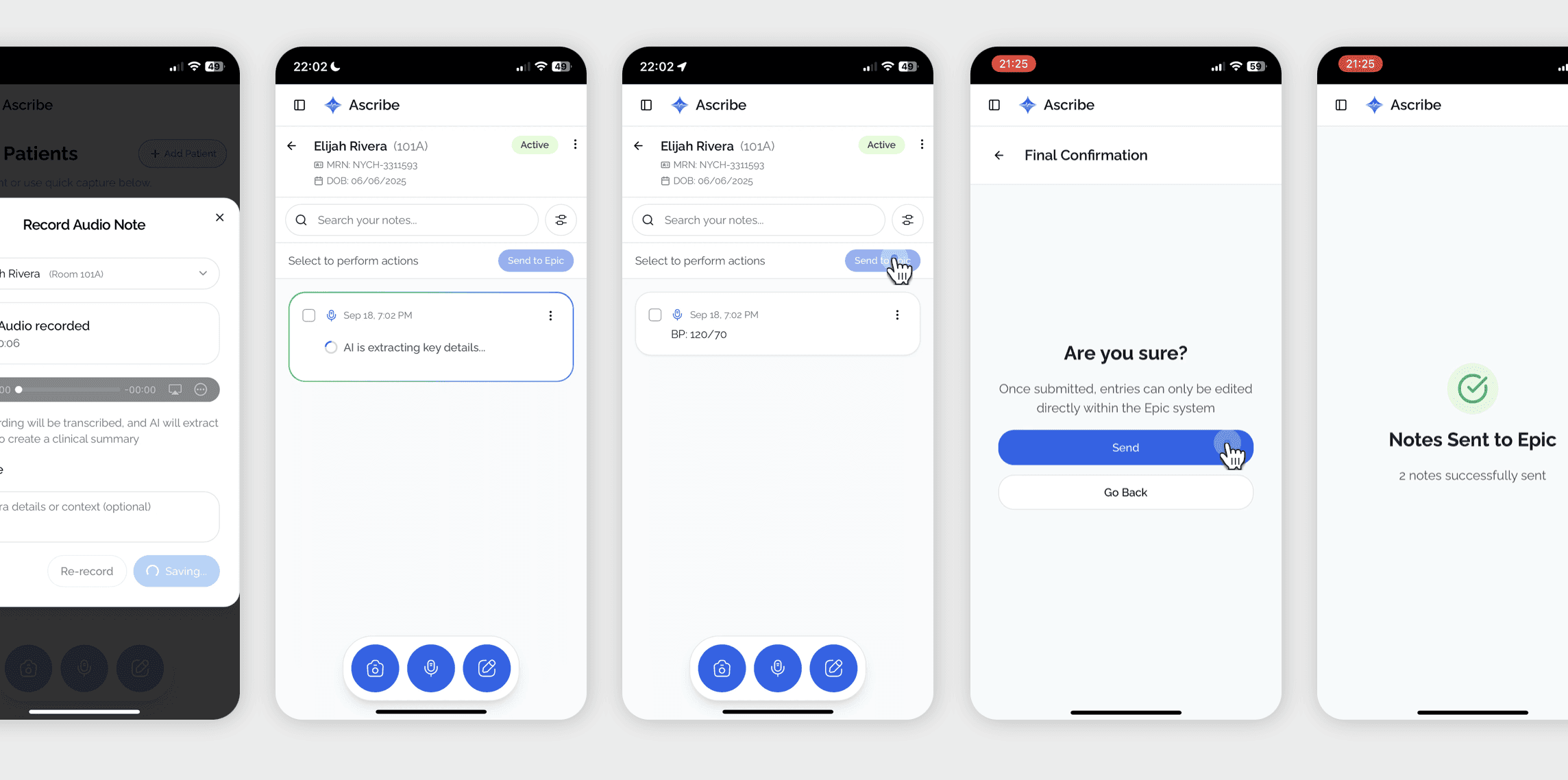An AI solution that supports nurses’ “Shadow Practices,” turning spoken notes, photos, and quick texts into structured documentation.
Role: UX & UI designer
Tools: Figma, Base44
Timeline: 4 weeks
Client: Mount Sinai Health Systems

01
When I document during emergency care,
I want to reduce time and effort,
so I can focus on treating patients
02
When I discharge or transfer patients,
I want documentation to be fast and accurate,
so I can ensure smooth care and compliance.
Ascribe is an AI-powered assistant that transforms unsafe shadow practices into structured, real-time documentation. It captures photos, voice notes, and checklists at the bedside, reducing cognitive load, preventing errors, and giving clinicians more time with patients.
Key features
01
Smart Photo Capture: snap monitors, IV drips, or glove notes; OCR + AI extract values and log them instantly.
02
Voice-to-Checklists: dictate observations that
auto-convert into structured tasks and clinical fields.
03
Patient-by-Room Organization: entries grouped by bed with automatic timestamps for a clear, reliable timeline.
01
Brainstorm & Hand Sketches Feature discussion and quick whiteboard notes.
06
Bug Fixing & Usability Testing Ensured UI consistency, resolving issues and improving usability.
Key Insights
01
Camera capture was fully accurate (5/5)
and significantly faster than manual entry.
02
AI summaries rated 10/10
clear, concise, and well-structured compared to typical medical documentation.
03
Overall satisfaction 8/10 Ascribe felt ready for real-world use with minor UI refinements.
04
Main improvement: a need for a clear confirmation system (“green light”) after sending notes to Epic.